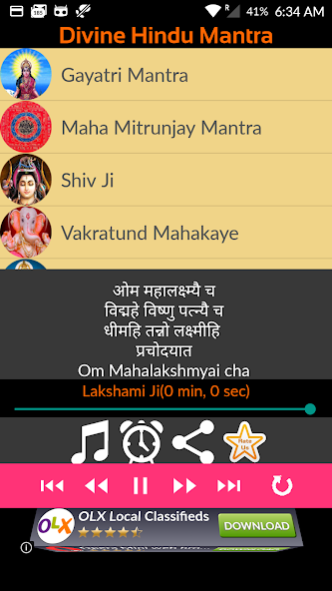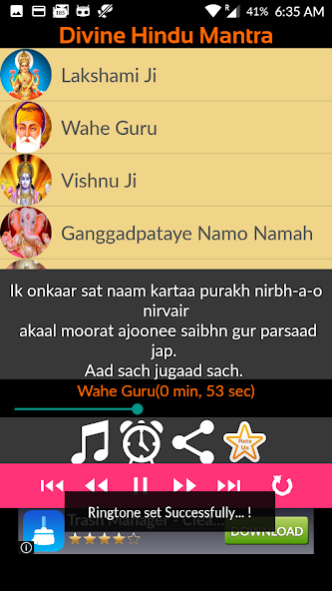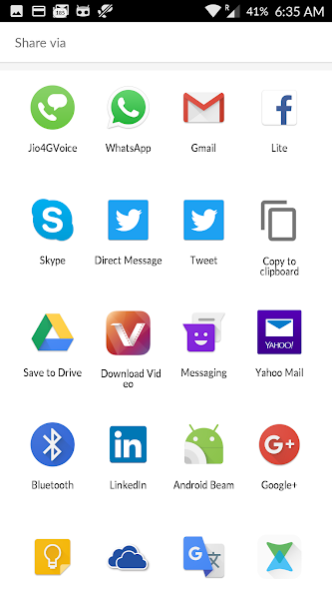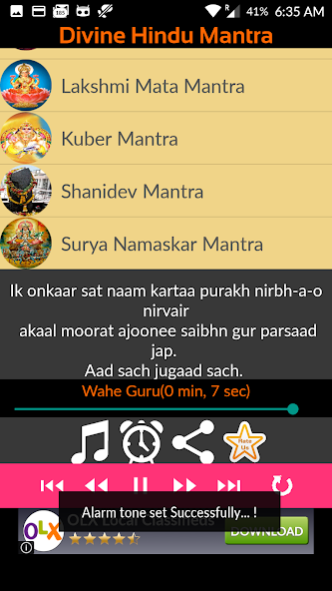Hindu Mantra offline 1.0
Free Version
Publisher Description
Hindu Mantra for mind , body and soul peace ,Simple and soothing app everything on one page , there are many collection of divine hindu mantras of god.
Those who want to meditate can use this mantra app. Open mantra app sit in proper position , relax and close your eyes and think about the your god , you will feel good by this way .
Divine Hindu mantra can give you peace in your life.
There are 19 best hindu mantra i have taken
1. Gayatri Mantra
2. Maha Mitrunjay Mantra
3. Shiv Ji Mantra
4. Vakratund Mahakaye Mantra
5. Lakshami Ji Mantra
6. Wahe Guru Mantra
7. Ganggadpataye Namo Namah Mantra
8. Sai Baba Mantra
9. Vighneshwararay Mantra
10. OM Mantra
11. MahaKali Mantra Mantra
12. Hanuman Ji Mantra
13. Kala Bhairava Ashtakam Mantra
14. Lakshmi Mata Mantra
15. Kuber Mantra
16. Shanidev Mantra
17. Saraswati Mata
18. Surya Namaskar Mantra
19. Vishnu Ji Mantra
Features:-
1. Set as phone ringtone
2. Set as alarm tone
3. Play and Pause, Next and back features
4. You can repeat mantra many times
Sure you will like my efforts. Thank you.
GOD BLESS YOU.
About Hindu Mantra offline
Hindu Mantra offline is a free app for Android published in the Audio File Players list of apps, part of Audio & Multimedia.
The company that develops Hindu Mantra offline is S.Bros. The latest version released by its developer is 1.0.
To install Hindu Mantra offline on your Android device, just click the green Continue To App button above to start the installation process. The app is listed on our website since 2016-10-07 and was downloaded 69 times. We have already checked if the download link is safe, however for your own protection we recommend that you scan the downloaded app with your antivirus. Your antivirus may detect the Hindu Mantra offline as malware as malware if the download link to com.S.Bros.divinehindumantra is broken.
How to install Hindu Mantra offline on your Android device:
- Click on the Continue To App button on our website. This will redirect you to Google Play.
- Once the Hindu Mantra offline is shown in the Google Play listing of your Android device, you can start its download and installation. Tap on the Install button located below the search bar and to the right of the app icon.
- A pop-up window with the permissions required by Hindu Mantra offline will be shown. Click on Accept to continue the process.
- Hindu Mantra offline will be downloaded onto your device, displaying a progress. Once the download completes, the installation will start and you'll get a notification after the installation is finished.